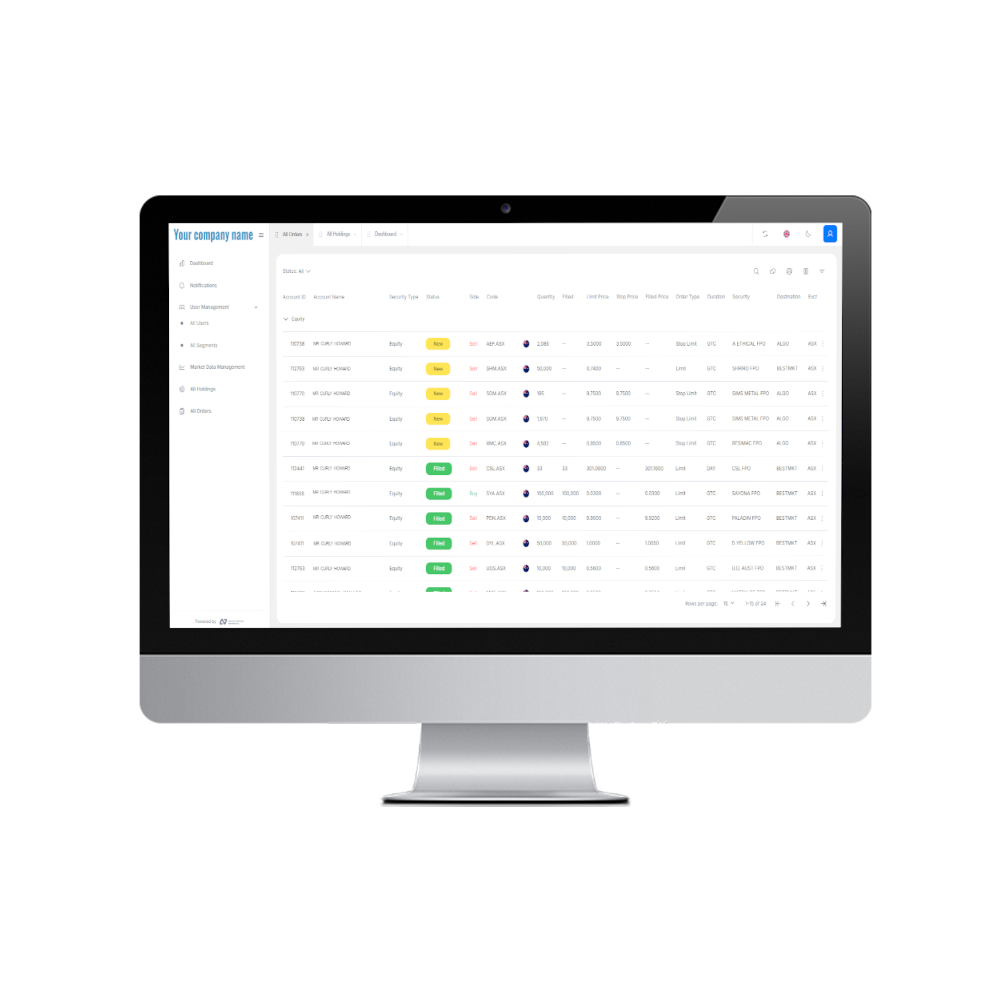A wealth trading software for you and your clients
Wholesale Broking Solutions has partnered with EQUIX to provide a trading platform that can fill the needs of you and your clients.
We can provide fully white-labeled trading software branded in your company name, in your segregated environment, and with a client login integrated into your website.
Mobile App
Your own branded mobile app which is available on Apple, and Android devices.
It has all the tools for charting, company news, market depth, portfolio tools, and trading functions in a mobile app. Both platforms synchronize trading information and user watchlists, across both platforms.
Discover educational videos on the app here.
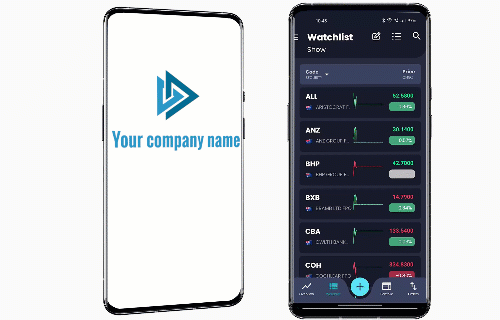
Web App
This is the bells and whistles version, if you want in-depth technical analysis on the charts, or thorough fundamental analysis, the web version provides that. The web version offers customizable layouts and pop-out windows, so you can set up and save your workspace and access it anywhere.
You can add live dynamic ASX and CBOE data as well (which will flow into the mobile app as well), which is ideal for daily trading clients.
Discover educational videos on the web here.
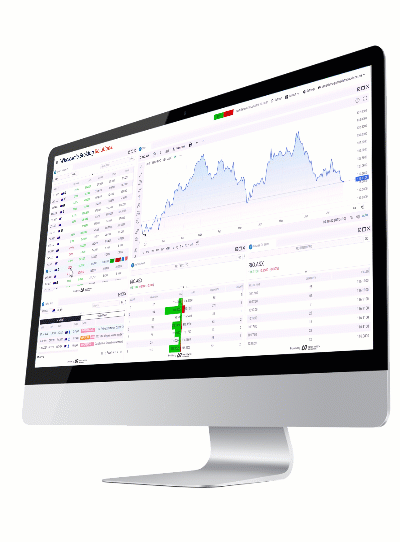
Trading Access
As an advisor you have access to see all your clients in one location, you can see them on the Web and Mobile app:
- Access all your client’s information and portfolios in one location
- View and analyze all client portfolios in one location
- Execute trades on behalf of clients with full visibility, clients can observe your trading activities in real-time
- Monitor all client orders from a single location on both the web and mobile app
- Generate detailed client portfolio reports, providing clear insights into performance and asset allocation
- Rebalancing Tools, easily filter and analyze clients’ holdings across portfolios, facilitating efficient rebalancing strategies.

API
If you have your trading platform, we can use APIs to allow flexible integration with your existing trading system and the market. You can:
- Dynamic sharing of client and trading information
- Efficient execution and intelligent order routing across multiple exchanges
- Quick and accurate trade processing Direct to Market
- End clients can use our web or mobile app, with two-way functionality
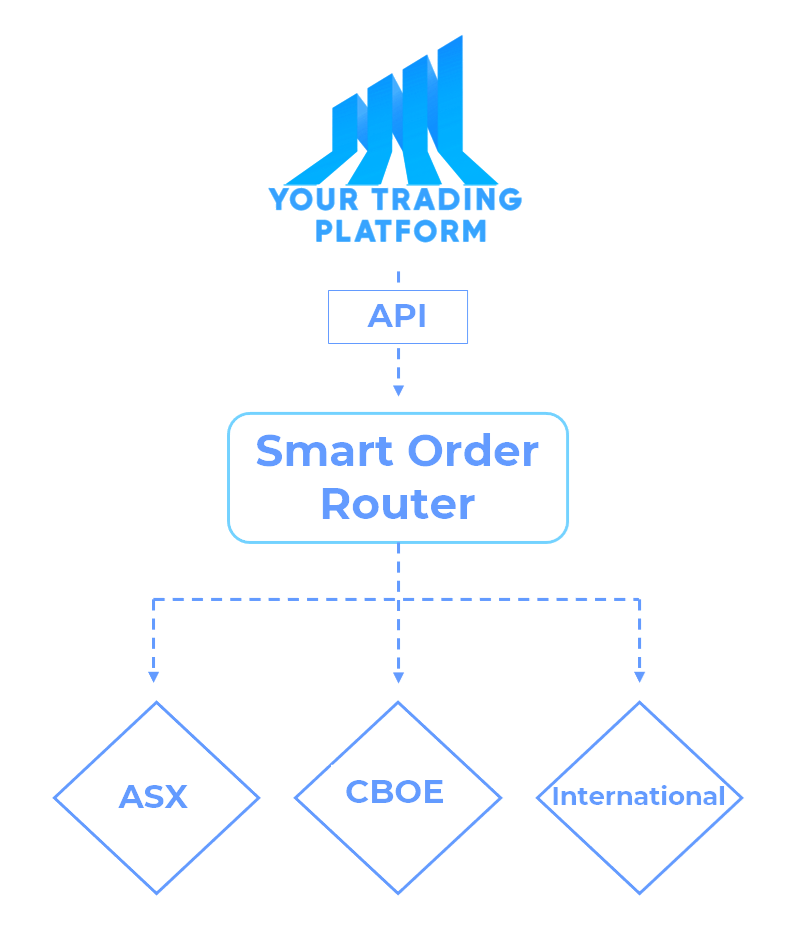
Want to see an example of software? Check out the educational videos from our partner Trade for Good software here.
Trade for Good app first time logging in
Software Tools
Dynamic charts include
- 112 Indicators
- 54 Drawing Tools
- 7 Chart Types
- 12 Time Periods
Enhanced Security
- Password protection
- PIN required for trades and account changes
Dynamic holdings and cash balances
- Cash balances
- Trades
- Holdings
Get alerts on your mobile and email
- Trade execution notifications
- Price alerts
- Breaking news updates
Flexibility
Place trades anytime, even outside market hours. Seize opportunities whenever they arise.
Mobile
- Real-time market updates
- Create, amend, and cancel orders
- Seamless portfolio management
Dynamic Portfolio
- Dynamic price tracking
- Instant profit/loss display
- Live cash balance
Watchlist
- Unlimited stock codes
- Sync across web and mobile
- Monitor preferred securities easily
Corporate Social Responsibility
Trade for Good is a part of the WBS group. Through Trade for Good, you can donate a portion of your brokerage to a charity of your choice.
They collaborate with any registered Australian charity to ensure your donations reach the intended recipients.
Additionally, Trade for Good will help promote your CSR achievements across all their social media and network platforms.
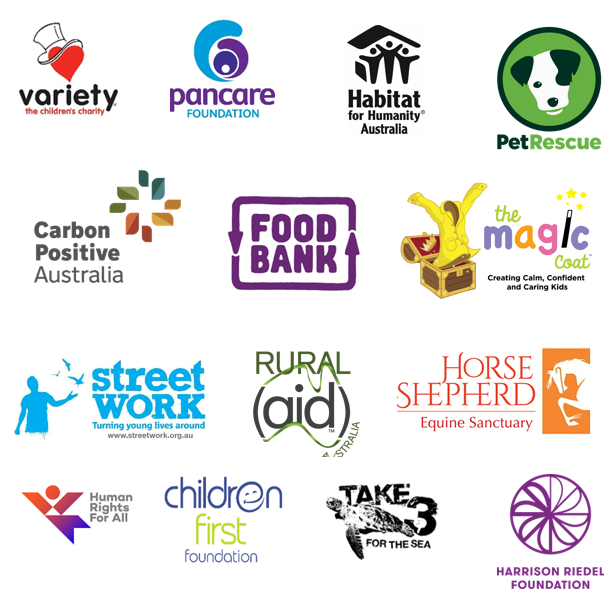
-
Question: How do I login to the mobile app the first time?
Read MoreAnswer: We have created a video, of what you will see when your login is first activated.
What happens the first time you log in to the Trade for Good mobile app.
The video covers:- welcome email
- download and install
- setting password and pin
- accepting agreements
- and the first login
-
Question: When does the cash balance update into the software?
Read MoreAnswer: Around 9.30 AM AEST, once they have a baseline of balance, it will update dynamically during the day.
-
Question: How do I add drawing tools to a chart?
Read MoreAnswer: We have created a step-by-step video on how to add drawing tools to your chart.
It will cover how to:
- maximize charts
- adding an indicator
- delete an indicator
- indicator settings
- saving layout